@adamdscott
educator, designer, digital book developer, author
Before we get started
Links, resources and demo files: adamdscott.com
<HTML5>
HTML5 !=
HTML5 + CSS3 + JavaScript
HTML5 =
Simplified Structure + New Elements + APIs
“Pave the Cowpaths”

Source: http://www.flickr.com/photos/heyitsgarrett/
Simplify
The doctype
HTML5
<!DOCTYPE html>
HTML 4.01
<!DOCTYPE HTML PUBLIC "-//W3C//DTD HTML 4.01//EN"
"http://www.w3.org/TR/html4/strict.dtd">
XHTML 1.0
<!DOCTYPE html PUBLIC "-//W3C//DTD XHTML 1.0 Strict//EN"
"http://www.w3.org/TR/xhtml1/DTD/xhtml1-strict.dtd">
Character encoding
HTML5
<meta charset=“utf-8”>
HTML 4.01
<meta http-equiv="Content-Type" content="text/html; charset=utf-8">
XHTML 1.0
<?xml version="1.0" encoding="UTF-8"?> <meta http-equiv="content-type" content="application/xhtml+xml; charset=UTF-8" />
Resource Linking
HTML5
<link rel="stylesheet" href="css/style.css"> <script src="file.js"></script>
HTML 4.01 & XHTML1.0
<link type="text/css" rel="stylesheet" href="css/style.css"> <script type="text/javasscript" src="file.js"></script>
Simplified document head
<!doctype html> <html lang="en"> <head> <meta charset="utf-8"> <title>Document Title</title> <link rel="stylesheet" href="css/style.css"> <script src="file.js"></script> <head>
New Elements
Structural Elements
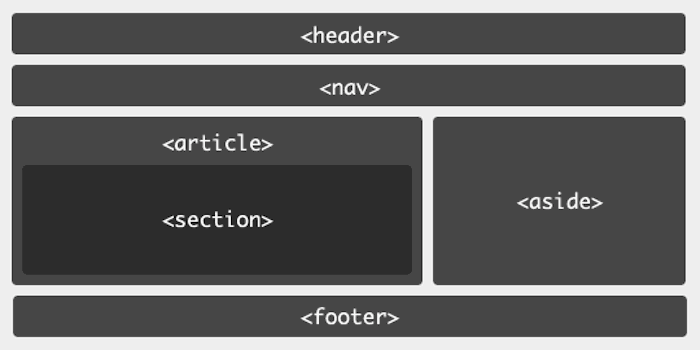
HTML5 Shiv
Demo Page
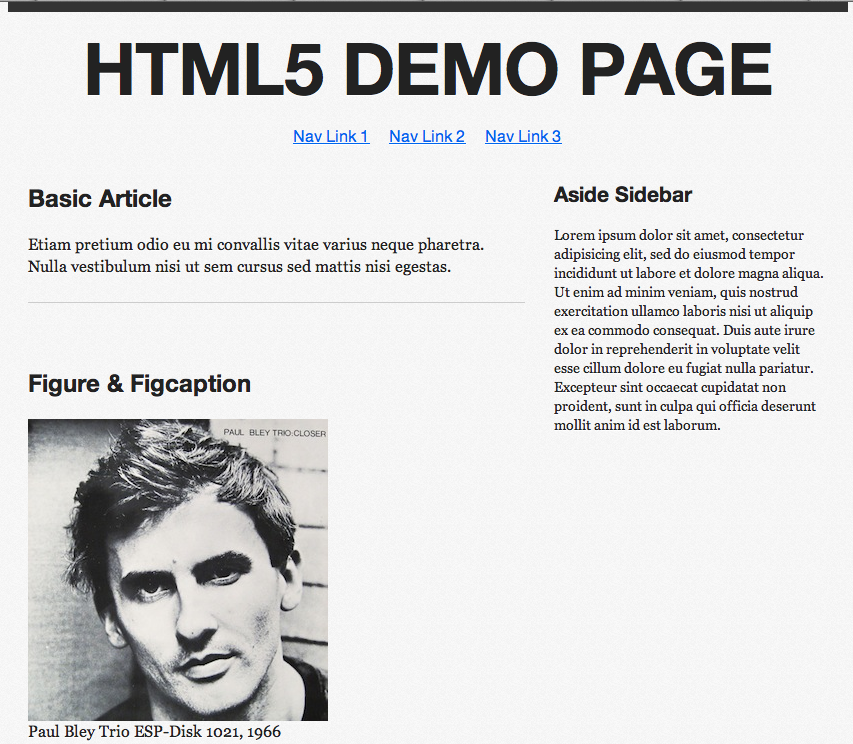
Header & Nav
<header>
<h1><a href="/">Page Title</a></h1>
<nav>
<ul>
<li><a href="">Nav Link 1</a></li>
<li><a href="">Nav Link 2</a></li>
<li><a href="">Nav Link 3</a></li>
</ul>
</nav>
</header>
Article, Aside, & Footer
<article> <h1>Article Header</h1> <p>Etiam pretium odio eu mi convallis vitae varius neque pharetra. Nulla vestibulum nisi ut sem cursus sed mattis nisi egestas.</p> <h2>Article Subhead</h2> <p>Vestibulum lacus erat, volutpat vel dignissim at, fringilla ut felis.</p> </article> <aside> <h2>Sidebar Content</h2> </aside> <footer> <p><small>© Copyright 2012. All Rights Reserved.</small></p> </footer>
Article
“The article element represents a component of a page that consists of a self-contained composition in a document, page, application, or site and that is intended to be independently distributable or reusable, e.g. in syndication. This could be a forum post, a magazine or newspaper article, a blog entry, a user-submitted comment, an interactive widget or gadget, or any other independent item of content.”
Section
“Section is a blob of content that you could store as an individual record in a database.”
<section> <h1>Any level of heading</h1> rest of the content </section>
Article vs. Section
“(T)he only thing that distinguishes the definition of article from the definition of section is the presence of the phrase “self-contained”. A section groups together thematically-related content. An article groups together self-contained thematically-related content. That distinction is too fine to warrant a separate element, in my opinion.”
Recommended Reading: bit.ly/agGufn
Bruce Lawson - HTML5 articles and sections: what’s the difference?
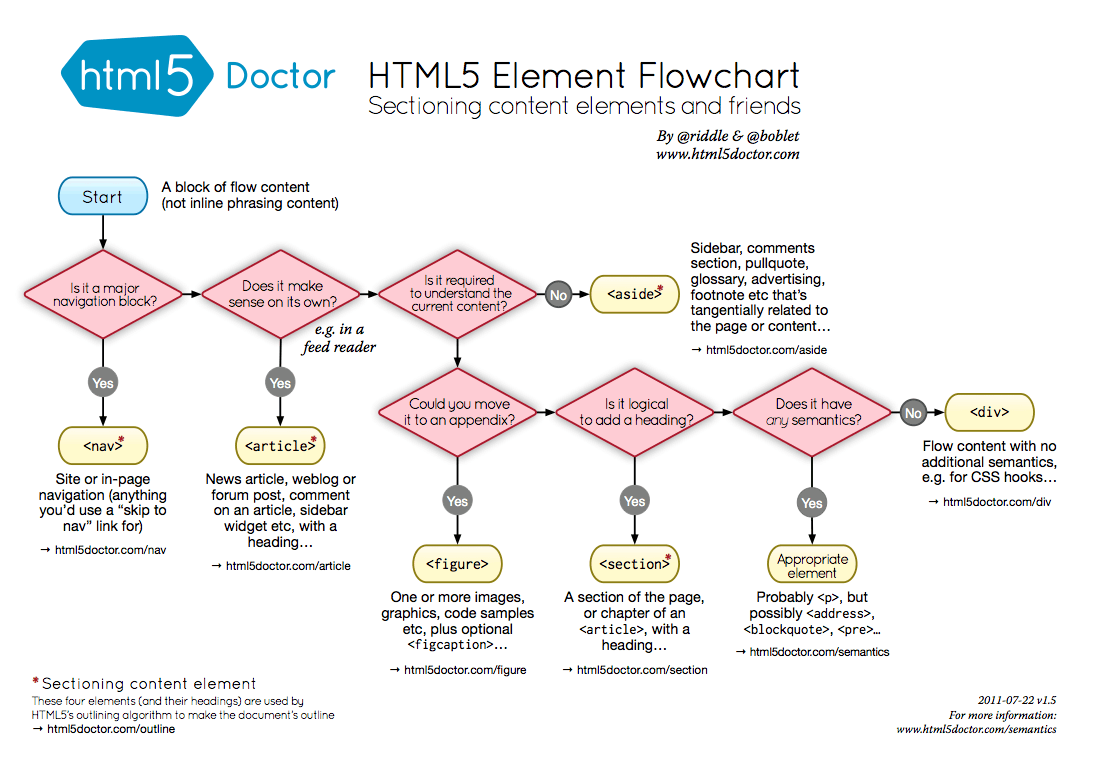
Figure & Figcaption
<figure> <img src="images/bley.jpg" /> <figcaption>Paul Bley Trio ESP-Disk 1021, 1966</figcaption> </figure>
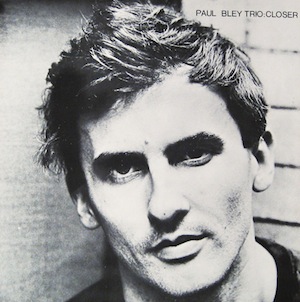
Audio
<audio controls preload="auto" autobuffer> <source src="audio/honeycombs.mp3" /> <source src="audio/honeycombs.ogg" /> <!-- now include flash fall back --> </audio>
“Honeycombs” by Zsammy
Audio Attributes
- autoplay
- controls
- loop
- preload
Video
<video controls> <source src="media/marble.m4v" type="video/mp4" /> <source src="media/marble.ogv" type="video/ogg" /> Video tag not supported. Download the video <a href="resources/marble.m4v">here</a>. </video>
Video Attributes
- autoplay
- controls
- height
- width
- loop
- muted
- poster
- preload
Other Elements (1)
mark
<mark>This text is contained within the mark element</mark>
This text is contained within the mark element
time
<time datetime="2012-02-16">February 16</time>
<mark>This text is contained within the mark element</mark>This text is contained within the mark element
time
<time datetime="2012-02-16">February 16</time>
Other Elements (2)
meter
<meter value="90" min="0" max="100" optimum="100">A-</meter>
Your grade is:
progress
<progress value="250" max="1000">25%</progress>
New Form Controls
Form Controls
- datetime
- datetime-local
- number
- range
- url
- color
Demo Form
<label for="name">Name</label> <input type="text" name="name" id="name" placeholder="Full Name" autofocus required> <label for="email">E-mail</label> <input type="email" name="email" id="email" placeholder="name@example.com" required> <label for="phone">Phone</label> <input type="tel" name="phone" id="phone" placeholder="ex. (555) 555-5555"> <label for="website">Website</label> <input type="url" name="url" id="website" placeholder="http://"> <label for="amount">How much?</label> <input type="range" id="amount" name="amount"> <label for="dstart">Start date</label> <input type="date" id="dstart" name="dstart">
HTML5 Forms Mobile (1)
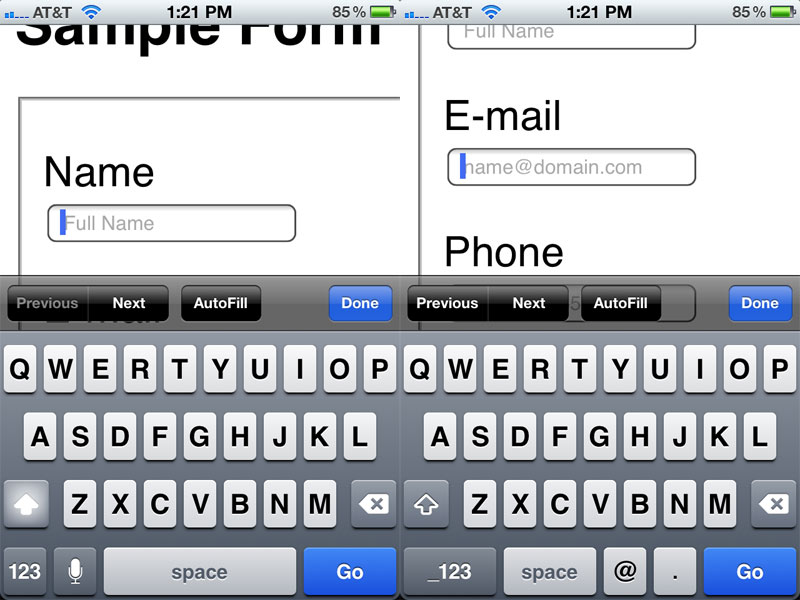
HTML5 Forms Mobile (2)
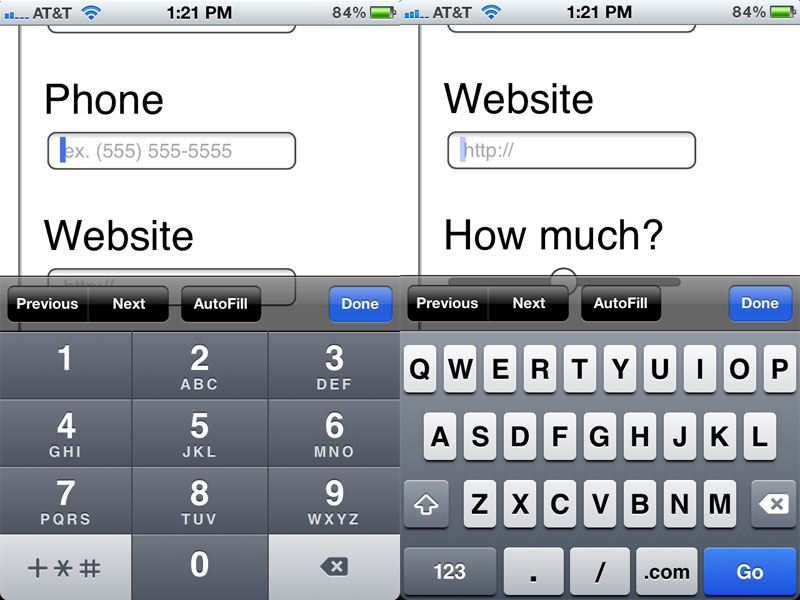
New APIs
API Features
- Offline access/local storage
- Canvas
- History
- User interaction
- Drag & drop
- Media (audio & video)
HTML5 Demos:
Tools & Resources
Browser Support
- HTML5 Please: html5please.us
- HTML5 Test: html5test.com
- HTML5 Readiness: html5readiness.com
- Browser Support Chart: findmebyip.com/litmus
Tools
- Modernizr: modernizr.com
- HTML5 Shiv: code.google.com/p/html5shiv/
- HTML5 Validator: validator.nu
- HTML Lint: lint.brihten.com/html
- HTML5 Docotor Element Flowchart: html5doctor.com/downloads/h5d-sectioning-flowchart.png
- Media.io: media.io
- ffmpeg2theora: v2v.cc/~j/ffmpeg2theora/
Templates/Frameworks
- HTML5 Boilerplate: html5boilerplate.com
- HTML5 Reset: html5reset.org
- Initializer: initializr.com
Resources
- Dive Into HTML5: diveintohtml5.info
- HTML5 Rocks: html5rocks.com
- HTML5 for Web Developers: developers.whatwg.org
- Bruce Lawson HTML5 Posts: brucelawson.co.uk/category/accessibility-web-standards/html5/
- HTML5 Doctor: html5doctor.com
- HTML5 Laboratory: html5laboratory.com
- The developer's guide to HTML5 APIs: netmagazine.com/features/developer-s-guide-html5-apis
Demos
- HTML5 Demos: html5demos.com
- Apple HTML5 Demos: apple.com/html5
- HTML5 Gallery: html5gallery.com
On your own
Beginners
Open a text editor and structure an HTML5 document. Use the demo HTML5 file as a reference.
Intermediate
Download the HTML5 Boilerplate files (or Initalizr) and layout a typical blog using the new HTML5 elements.
Advanced
Go crazy! (or help out a beginner)